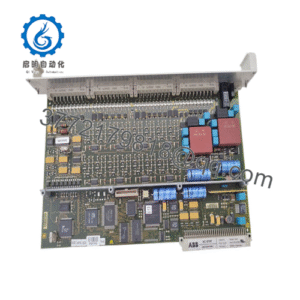Description
Product Model: GE VMIVME-7452
Product Brand: GE / VMIC / VMIC Embedded Systems
Product Series: VME-745x Storage Modules
Product Features:
- 6U single-slot VMEbus module offering a 3.5″ floppy drive and optional hard or flash storage
- Passive board (no active bus bridging)—only connects via P2 user pins, power, and ground
- Supports up to ~60 GB drive capacity (depending on variant)
- Low power design with minimal bus loading and optional flash memory option
- GE VMIVME-7452
Applications & Industry Context
In many industrial, control, or automation systems built around the VMEbus architecture, there remains a requirement for local storage: to host boot images, keep logs, buffer data, or enable archival for system diagnostics. The VMIVME-7452 module fills exactly that niche, particularly in embedded or legacy VME systems where external drives would complicate cabling or reliability.
For instance, in a plant’s legacy DCS or a PLC rack built on VME, you may want to add storage in the same backplane rather than adding external drives or separate sub-chassis. VMIVME-7452 allows a VME slot to host both a floppy drive (for legacy compatibility) and a hard (or flash) drive for data storage. It is especially useful in systems where ruggedness, minimal external cabling, and compactness matter.
In upgrades or retrofits, where engineers aim to modernize control cabinets without ripping out existing backplane infrastructure, VMIVME-7452 offers a relatively low-effort path to add mass storage. Because the module is passive (no active data bridging logic), the integration burden stays low.
The module also finds use in test & measurement setups, aerospace electronics, or instrumentation racks that still use VME as a chassis standard. The local storage capability helps reduce external I/O complexity and maintain modularity.
Given that modern VME-based systems sometimes run legacy OS images, machine diagnostics, or archival history logs, having a board like VMIVME-7452 becomes a practical enabler to maintain or extend existing installations rather than undergoing wholesale architecture replacement.
Product Role & System Fit
Within a VME-based system, the VMIVME-7452 is not a CPU or logic module: it plays a specialized role as a storage module. Its primary purpose is to present disk or floppy functionality, enabling the host CPU or embedded system to read and write data locally without external peripherals.
Because the board is passive (does not include active bus bridging), it depends on the host VME CPU or controller to interface with the storage (e.g. via IDE interface over P2, or via user-defined wiring). The module sits in a 6U VME slot, using the standard slot power and backplane pins; its I/O is mapped via the P2 connectors.
You might configure it such that the floppy drive is used for legacy data transfer (e.g. machine settings on disk), while the hard or flash drive is used for system logs, configuration images, or temporary data buffering. Some systems may boot from the module’s drive if the host logic and OS support that configuration.
Because it occupies a single VME slot but offers both floppy and hard drive capability, it reduces the need for separate modules or external device racks. This architecture makes it a practical storage expansion in tight or space-constrained cabinets.
The fact that it’s passive also means fewer points of failure and less complexity in integrating logic—there’s no internal CPU or complex firmware in the 7452 itself; it’s more of a peripheral board.
Technical Features & Benefits
Below are key features of the VMIVME-7452 and how they translate to real-world value.
Dual Storage Options (Floppy + Hard / Flash)
The module supports a 3.5″ 1.44 MB floppy drive as standard, which remains useful in legacy systems for configuration load, backups, or diagnostic disk usage.
Beyond floppy, the 7452 can be populated with a hard drive or flash disk — with some variants supporting up to ~60 GB capacity. In manufacturer literature, this capacity target is indicated, though in practice capacity will depend on drive selection and compatibility.
Passive Architecture / Low Power
Because it’s a passive module (only wired to power, ground, and P2 user-defined lines), it imposes minimal bus loading and avoids the complexity or power overhead of active logic. This is beneficial in systems where power budget or thermal management are constraints.
Standard VME Slot Compatibility
It fits into a 6U single-slot VMEbus form factor, making it compatible with standard backplanes and enclosures. Because the module uses defined P2 pins for user I/O, it plays well with existing VME CPU / controller boards that expect such interfaces.
Optional Flash Memory
In certain configurations, instead of a mechanical hard drive, a flash drive may be used (if supported) for greater reliability and resistance to vibration or shock.
Legacy & Modern Blend
By providing a floppy drive (still needed in some older systems) and modern disk storage, the 7452 bridges past and present. It helps manage the transition in systems that still rely on floppy-based config or firmware loads.
Compact Footprint
One slot holds two storage devices (one floppy, one disk/flash), which is efficient in cabinet real estate. You avoid dedicating separate modules for each function.
End-of-Life / Legacy Consideration
The 7452 module is in a Restricted Production Phase (RPP), meaning it is not actively developed and is only supported in limited capacity. As of December 28, 2010, Abaco (the manufacturer of the VME product line) noted this status. Care should be taken in sourcing, spare stocking, and migration planning.
Technical Specifications Table
Here is a specification summary compiled from datasheets and vendor sources. Some values are inferred and should be confirmed with your GE/VMIC technical references.
| Parameter | Specification / Detail |
|---|---|
| Module Name | GE VMIVME-7452 / VMIC VMIVME-7452 |
| Form Factor | 6U single-slot VMEbus module |
| Storage Devices Supported | 3.5″ 1.44 MB floppy drive; optional hard disk or flash memory |
| Maximum Disk Capacity | Up to ~60 GB (depending on variant) |
| Architecture Type | Passive board (no active bridging) — connects via P2, power, ground |
| Power Consumption | Low relative to active modules (exact current not publicly disclosed) |
| Interface to Host | Via P2 (user-defined pins) to host CPU / controller for IDE / floppy interface |
| Operating Temperature | Typically industrial (vendor datasheet) |
| Vibration / Shock Tolerance | Must comply with embedded systems ruggedness (not publicly disclosed) |
| Status / Phase | Restricted Production Phase (RPP) as of 2010 |
| Compatibility | Works with GE / VMIC VMEbus SBCs and controllers with host-side support for storage devices |
| Certifications | Standard embedded / industrial electronics requirements (EMI, power isolation) |
Installation & Maintenance Insights
Here are practical tips from field experience and best practices when you work with VMIVME-7452 modules.
Slot Planning & Backplane Wiring
Since the 7452 is passive and relies on P2 user-defined wiring, you must ensure that your VME CPU board or controller is wired to access the floppy and disk signals on P2. Before inserting the module, confirm your backplane or wiring harness aligns with the 7452’s expected mapping.
Drive Configuration & Jumper Settings
If your variant supports multiple disk drive options, make sure you configure any jumpers or settings (e.g. master/slave, ID selection) properly. Some variants may require selecting which device (floppy, hard disk, flash) is active.
Cabling & Signal Integrity
Signal lines on P2 may travel through backplanes or into wiring harnesses. Maintain good signal integrity—minimize cross-talk, ensure proper shielding, avoid overly long traces or mismatched impedance if possible.
Cooling / Ventilation
Even though the 7452 is passive, its disk drive or flash drive may generate heat. Make sure adjacent boards or heats sources don’t restrict airflow. In densely packed enclosures, monitor temperature rise over time to avoid overheating.
Media Maintenance
Floppy disks are mechanical and can degrade over time. Use good quality media if your system relies on the floppy portion. For the hard or flash drive side, monitor health (where possible) and plan backups, as even rugged drives can degrade. Flash (if used) is more stable in vibration-prone environments.
Data Integrity & Error Monitoring
If your system or host software supports checking disk health, use checksums, scrubbing, or logging to catch early errors. During commissioning, stress test read/write across the full media to detect marginal sectors.
Spare Module / Drive Strategy
Because the 7452 is legacy, sourcing new units may become harder. It’s prudent to keep spare modules (with identical wiring or P2 mapping) and spare drives (hard or flash) in inventory, so you can swap them quickly in case of failure.
Burn-In & Validation
Before deploying in critical control environments, subject the module to burn-in cycles (continuous write/read, temperature cycling) to detect early failures. Validate functionality (floppy reads, disk operations) over extended time periods.



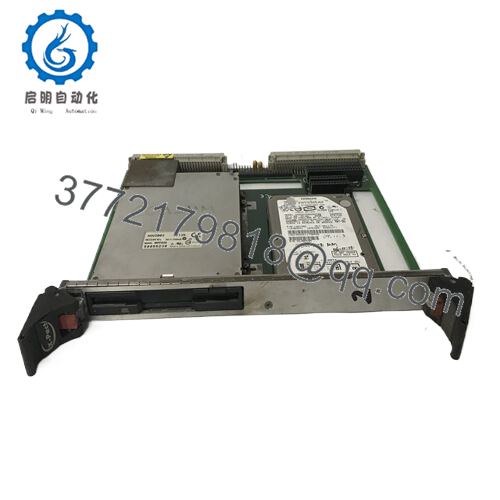


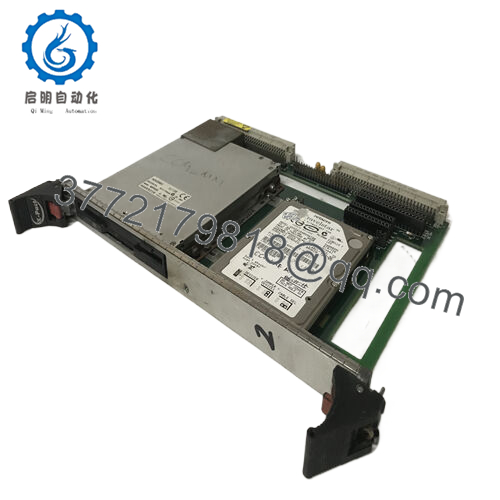
 WhatsApp: +86 16626708626
WhatsApp: +86 16626708626 Email:
Email:  Phone: +86 16626708626
Phone: +86 16626708626