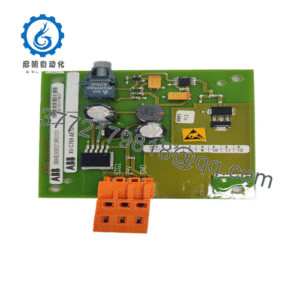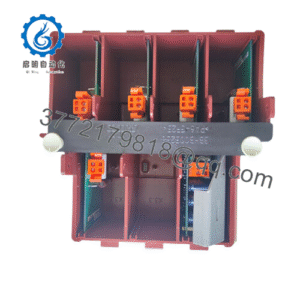Description
Product Model: Bently 3500-91M 190782-01
- Product Brand / Series: Bently Nevada / 3500 family
- Module Type: EGD (Ethernet Global Data) Communication Gateway
- Key Features:
- Provides Ethernet (10Base-T / 100Base-TX) interface to the 3500 rack modules via EGD protocol
- Publishes data values, status, alarms, setpoints over UDP, supporting real-time control loops
- Low power (< 10 W typical), compact footprint, supports –30 °C to +65 °C ambient
- Requires a 3500/22M TDI (Transient Data Interface) module in the same rack for internal communication
Main Article
Here’s a comprehensive, human-readable exposition of Bently 3500-91M 190782-01 with mixed structure to maintain interest and natural flow.
Applications & Context
In advanced machinery monitoring environments, the Bently 3500 system is a workhorse for capturing vibration, keyphasor, displacement, temperature, and other critical machine data. However, to integrate those measurements with higher-level control systems (e.g. control loops, governors, DCS, or analytics platforms), you need robust, real-time communication from the rack to your networks.
That’s precisely where the 3500/91M 190782-01 enters: it’s an EGD (Ethernet Global Data) Communication Gateway, enabling the 3500 rack to publish selected data (steady state, status, setpoints, alarms) over Ethernet in an efficient, controller-friendly format.
In a gas turbine control room, you might route vibration data or speed deviation flags into the controller via EGD packets rather than polling over a slower serial bus. The 91M gateway enables that with deterministic response times. In power plants, its role is to act as the real-time bridge: internal rack modules push data to 91M, which publishes via UDP/IP across your control network.
Because industrial control systems increasingly rely on Ethernet backplanes and distributed sensing, the 3500/91M becomes a strategic module: it turns the traditionally “monitor-only” rack into an active networked node. It’s especially useful in systems aligned with GE Mark VIe or other controllers that support EGD as a native protocol.
Role & Integration in the 3500 System
Within a 3500 rack, the 190782-01 version of the 91M module typically replaces or augments legacy communication modules like the RIM (Rack Interface Module). It occupies one full-height front slot and communicates internally with monitor modules through the TDI (3500/22M) path.
Its internal duties include:
- Aggregating data values, alarm states, setpoints, channel health from the M-series modules in the rack
- Packaging those as EGD “producer exchange” packets over Ethernet
- Optionally supporting “consumer exchanges” for control signals like trip, reset, inhibit or alarm suppression commands from external controllers to the rack modules
- Managing Ethernet link, communications handshake, error detection, and status LEDs
Because the 91M module works over UDP/IP and EGD v2.01, it provides low-latency transfer suitable for controller loops that require updated measurement values or control setpoint updates in near real time.
A few integration rules to note:
- Only one 3500/91M module is allowed per rack.
- The rack must include a 3500/22M TDI module to interface the 91M with internal modules.
- Firmware versions of both 91M and TDI must be compatible (e.g. 91M requires rack config software version ≥ 3.70; TDI version ≥ 1.20)
- The 91M supports only the EGD producer/consumer exchange model, not full SCADA polling modes.
By fulfilling this role, 3500/91M 190782-01 acts as the Ethernet “door” for the rack, transforming internal data into network-ready, controller-compatible streams.
Technical Features & Benefits
Let’s explore what makes this module effective and why system designers favor it:
Ethernet / EGD Protocol Support
The 91M supports 10Base-T and 100Base-TX IEEE 802.3 / 802.3u Ethernet links with UDP/IP encapsulation. It implements EGD protocol version 2.01 so that controllers (especially GE Mark or PAC platforms) can subscribe to data streams directly.
Data Exchange Modes
- Producer exchanges: the 91M publishes data values (floats), data channels, statuses, setpoints, etc.
- Consumer exchanges: external controllers may request operations like group trip, group reset, alarm inhibit, etc.
Low Power & Efficiency
Typical power consumption is around 7.4 W. Because the module doesn’t perform heavy processing (mostly data routing and Ethernet encapsulation), it adds minimal electrical burden to the rack.
Environmental & Mechanical Specs
- Operating Temperature: –30 °C to +65 °C
- Storage Temperature: –40 °C to +85 °C
- Humidity: up to 95% non-condensing
- Dimensions (front module): 241.3 mm × 24.4 mm × 241.8 mm (height × width × depth) for main module; I/O module variant is 241.3 × 24.4 × 99.1 mm.
- Weight: approx 0.79 kg (main) / 0.39 kg (I/O)
Certifications & Approvals
The module is built to industrial EMC / safety standards including EN 61000-6-2 (immunity) and EN 61000-6-4 (emissions). It also supports CSA/NRTL/C approval and ATEX / IECEx hazardous area ratings (for certain ordering options) for use in explosion-risk zones.
LED & Status Indicators
On the front panel, the module provides status LEDs:
- OK LED: indicates the module is functioning properly
- TX/RX LED: indicates Ethernet activity and communication
These help during commissioning or diagnostics.
Ordering & Compatibility Notes
- The 91M module (190782-01) is often referenced as the Ethernet I/O module for 3500 racks.
- It requires Rack Config software version 3.70 or higher
- Only one 91M is allowed per rack
- The TDI module in the same rack must have firmware version ≥ 1.20
- For “consumer exchange” features (commands from controller into rack), 4-Channel firmware version ≥ 2.21 is needed
It’s a carefully architected module. By handling Ethernet and EGD, it gives the 3500 rack the ability to present data like a smart node on the plant network.
Technical Specifications Table
| Parameter | Specification / Detail |
|---|---|
| Model / Part | Bently 3500/91M 190782-01 (EGD Communication Gateway) |
| Function | Ethernet Global Data (EGD) gateway for 3500 rack data and control |
| Protocols | EGD v2.01, UDP/IP (Ethernet) |
| Ethernet Interface | IEEE 802.3, 10Base-T / 100Base-TX (auto negotiate) |
| Typical Power Consumption | ~7.4 Watts |
| Operating Temperature | –30 °C to +65 °C |
| Storage Temperature | –40 °C to +85 °C |
| Rack Position | Front Slot 1 (full-height), with I/O module in rear slot |
| Module Dimensions | 241.3 mm × 24.4 mm × 241.8 mm (main); I/O variant 241.3 × 24.4 × 99.1 mm |
| Weight | ~0.79 kg (main); ~0.39 kg (I/O) |
| Certification & Safety | EMC (EN 61000-6-2, 6-4), CSA/NRTL/C, ATEX / IECEx options |
| Ordering Constraints | One 91M per rack; requires 3500/22M TDI and matching firmware versions |
Installation & Maintenance Tips
Here’s a set of practical recommendations and caveats when integrating or maintaining 3500/91M 190782-01.
Slot & Backplane Placement
Always insert the 91M module into Slot 1 of the rack (adjacent to the power supply). Mis-placing it or leaving the slot vacant will break internal communications. Verify full insertion and firm backplane contacts.
TDI Dependency
Ensure the corresponding 3500/22M TDI module is present and functional in the rack. The 91M communicates through the TDI toward the monitor modules. Without TDI, 91M cannot gather internal rack data.
Firmware Compatibility
- Use rack configuration software version 3.70 or greater with 91M
- TDI firmware must be ≥ 1.20
- To use “consumer exchange” (control commands) features, the 4-channel firmware in TDI (or module chain) must be ≥ 2.21
Always backup existing configuration before firmware upgrades.
- BENTLY 3500-91M 190782-01
- BENTLY 3500-91M 190782-01
Ethernet Setup & Networking
Configure speed, duplex, addressing, firewall rules, and network routes properly. Use high-quality industrial Ethernet cable and connectors. During commissioning, confirm that TX/RX LED corresponds to data activity. If network failover exists, ensure redundant paths.
LED and Status Monitoring
Check the OK LED and TX/RX LED during start-up and operation. If LEDs do not behave as expected (e.g. OK off, no TX/RX blinking), it suggests internal error or communication failure.
Environmental Considerations
Ensure adequate ventilation in the rack. The 91M, while not high power, will dissipate some heat. Avoid placing heat-generating modules too closely. Maintain temperature within operational range (–30 °C to +65 °C).
Commissioning Diagnostics
After installation:
- Confirm rack sees 91M in configuration software
- Request sample EGD production packets, verify values match internal module readings
- Check latency and update rate to ensure real-time performance
- Validate consumer exchanges (if enabled) – try sending group reset/trip commands from host and ensure effect within rack
Redundancy / Backup Strategy
Given the importance of network connectivity, keep a spare 91M module (same revision) ready. Preload configuration if possible, so replacement is fast. Since 91M is not in the trip logic path, replacing it incurs less risk.
Performance Testing
Under load (many channels, high update rates), test for packet drops, latency variation, or CPU overload. Stress testing helps validate performance margins.
Maintenance & Firmware Updates
Periodically check for firmware updates from Bently/GE. When updating, follow recommended procedures: power sequencing, backups, version compatibility. Use firmware validated for your rack and host system.

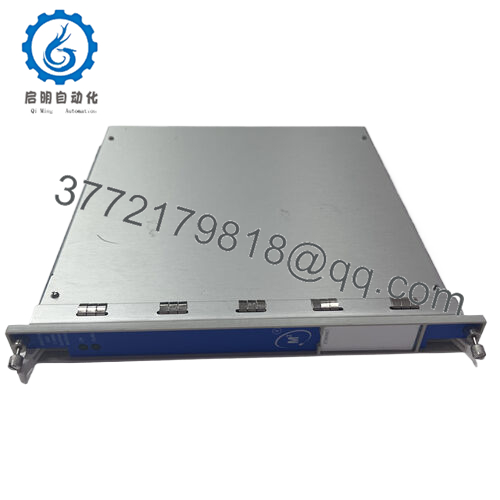

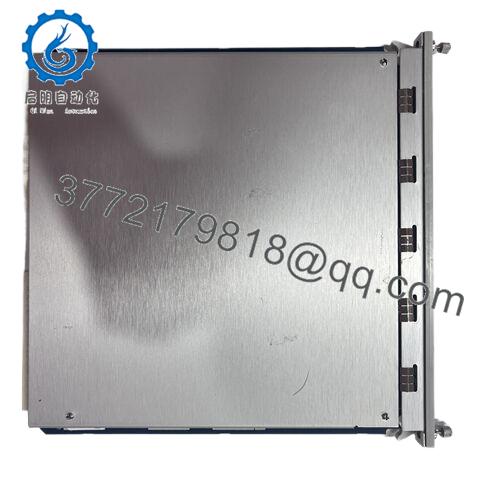
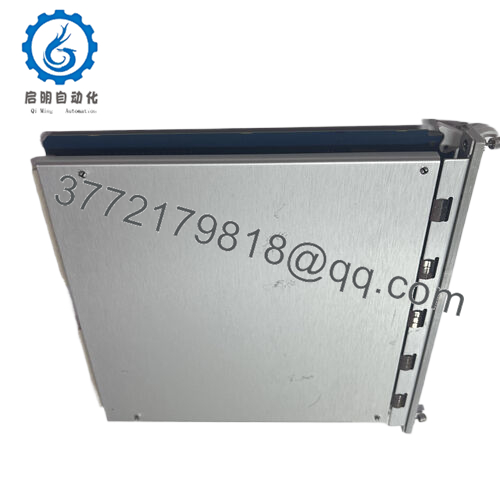


 WhatsApp: +86 16626708626
WhatsApp: +86 16626708626 Email:
Email:  Phone: +86 16626708626
Phone: +86 16626708626