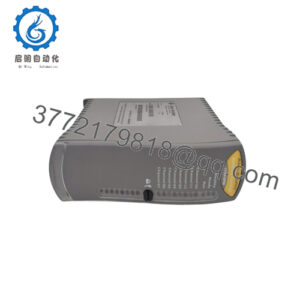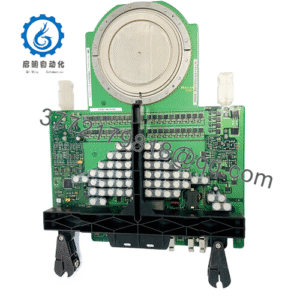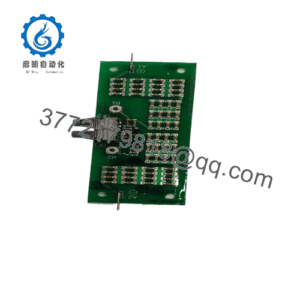Description
Product Model: AXLINK100
Product Brand: AutomationX
Product Series: XLink / aXlink family
Product Features:
- Gateway / connector between Ethernet and PROFIBUS networks
- Supports XLink real-time Ethernet protocol
- Dual Ethernet interfaces and PROFIBUS-DP master interface
- DIN-rail mount, 24 V DC powered, designed for industrial installations
- AXLINK100
Product Role & System Fit
In modern industrial automation, data must traverse diverse network types—Ethernet, fieldbus (like PROFIBUS), and proprietary real-time networks. The AXLINK100 sits at a pivotal junction: it serves as a protocol bridge, an interface, and a link between Ethernet and PROFIBUS networks using AutomationX’s proprietary XLink real-time Ethernet protocol.
Rather than relying on pure software gateways or external adapters that introduce latency or reliability concerns, the AXLINK100 is a dedicated hardware module. It provides deterministic, low-latency bridging between Ethernet nodes and PROFIBUS devices, enabling data exchange, control coordination, and diagnostics across mixed network topologies.
In a typical system architecture, you might see AXLINK100 modules installed in control cabinets, connecting remote PROFIBUS field I/O networks to higher-level Ethernet control or SCADA systems. AutomationX’s XLink protocol operates in parallel to the Ethernet infrastructure, managing deterministic data paths and guaranteeing timely delivery. Thus, the AXLINK100 helps integrate legacy PROFIBUS segments with modern Ethernet control backbones without rewriting all device nodes.
Because it’s built with industrial use in mind, the AXLINK100 is rugged, DIN-rail mountable, and powered by 24 V DC. It slots into automation architectures where reliability, latency, and interoperability are critical.
Applications & Industry Context
In processing plants, factories, and infrastructure systems, many legacy and new I/O devices run on PROFIBUS-DP. As more automation systems adopt Ethernet (or Ethernet-based control), there’s a demand for bridging segments without replacing field devices. The AXLINK100 addresses this demand, acting as a “translator” between Ethernet and PROFIBUS.
For example, a chemical plant may have a PROFIBUS network controlling valves, switches, and sensors. Meanwhile, the main control system runs on Ethernet or Industrial Ethernet protocols (Modbus TCP, Profinet, OPC). Installing AXLINK100 modules at network junctions allows data from PROFIBUS devices to be available to the Ethernet systems, with deterministic response times.
In factory automation or building management (BMS) environments, AXLINK100 is used to connect Ethernet-based controllers to distributed PROFIBUS I/O modules, creating hybrid network topologies. It enables redundancy rings, star or ring Ethernet layouts, and supports real-time communication needs.
On online vendor pages, it is described as “Ethernet Link” that connects Ethernet and PROFIBUS via XLink. The module is also listed under “Industrial Ethernet Module, Efficient Connectivity Solution” in third-party listings.
Thus, in any system needing to bridge Ethernet-based nodes and PROFIBUS slaves with predictable performance, the AXLINK100 becomes an essential component.
Technical Features & Benefits
The AXLINK100 offers several hardware and protocol features that set it apart as a robust industrial gateway:
- Dual Ethernet Interfaces & PROFIBUS-DP Master
It comes with two Ethernet ports (for ring/redundancy or alternate routing) and one PROFIBUS-DP master interface, allowing up to 16 AXLINK100 nodes to link into an Ethernet network, each bridging up to 124 PROFIBUS-DP slaves. - XLink Real-Time Ethernet Protocol
The internal XLink protocol ensures deterministic, real-time data exchange over Ethernet, sidestepping non-deterministic behavior typical in general-purpose Ethernet. This enables reliable bridging into PROFIBUS domains. - Redundancy and Network Topology Flexibility
You can configure the Ethernet side in ring topology, star topology, or redundant paths. The module supports automatic switching if a link fails—crucial for high-availability systems. - Industrial-Grade Design
The AXLINK100 is DIN-rail mountable, runs from 24 V DC (≈ 0.3 A nominal) and is designed to withstand temperature, vibration, and electrical noise typical in control panels and field environments. - Diagnostic Indicators & Monitoring
LED status indicators for each Ethernet channel, PROFIBUS link, error states, and module health allow field engineers to quickly assess connections and faults. - Flexible Integration & Scalability
Since the module is part of the AutomationX family, system integrators often combine multiple AXLINK100 modules to scale PROFIBUS coverage across different plant zones while maintaining a unified Ethernet backbone.
These features deliver practical benefits: reduced wiring and interface complexity, deterministic performance, improved diagnostics, and a reusable gateway platform.
Technical Specifications
| Specification | Description / Typical Value |
|---|---|
| Model | AXLINK100 (AutomationX) |
| Part Number / ID | 892.202988 (commonly associated) |
| Function | Ethernet ↔ PROFIBUS-DP gateway / real-time protocol converter |
| Ethernet Ports | Dual Ethernet (10/100 Mbps) |
| PROFIBUS Interface | PROFIBUS-DP Master interface |
| Power Supply | 24 V DC (≈ 0.3 A) |
| Operating Temperature | Approx –10 °C to +60 °C (some sources) |
| Dimensions | ≈ 100 × 50 × 20 mm (example listing) |
| Communication Protocol | XLink real-time Ethernet, PROFIBUS-DP |
| Topology Support | Redundant Ethernet ring, star networks |
| Diagnostics | LED status, link/fault indicators |
| Mounting | DIN rail / modular control cabinet |
| Max PROFIBUS Slaves | Up to 124 DP slaves per gateway node |
Installation & Maintenance Insights
Here are practical tips — gleaned from vendor descriptions and field practice — for deploying and maintaining the AXLINK100:
- Mounting & Power: Install on a clean DIN rail inside the control cabinet. Provide stable 24 V DC power, ensuring wiring is sized and fused properly. The 0.3 A draw should be considered in the power supply budget.
- Ethernet Cabling: Use shielded, twisted-pair Ethernet cable (Cat5e or better). For ring or redundant topologies, ensure both Ethernet interfaces are connected into the network loop, enabling switchover on link failure.
- PROFIBUS Wiring: Connect the PROFIBUS-DP master interface to downstream slave segments. Use proper termination and biasing resistors at each segment end to preserve signal integrity.
- Diagnostic Verification: After power-up, monitor LEDs for green “link up” status on Ethernet ports and the PROFIBUS master interface. In many vendor images, the module showcases clearly labeled link/fault indicators.
- Redundancy Behavior: In redundant Ethernet setups, simulate a link failure and observe the module’s automatic switchover. Validate that data continues flowing via alternate path.
- Firmware / Configuration: Access module configuration (IP addressing, XLink parameters, PROFIBUS mapping) via the AutomationX engineering tools or web interface (if supported). Ensure consistency across multiple AXLINK100 units in a networked installation.
- Hot-swap / Replacement: In redundant setups, you may hot-swap a failed AXLINK100 without disrupting the entire network. The backup module initializes and inherits configuration once inserted.
- Scheduled Checks: Periodically inspect connections, clean dust around ventilation pathways, and verify firmware versions. Document any error log or fault history for trend monitoring.
Applying these practices ensures the AXLINK100 offers reliable bridging performance over many years.

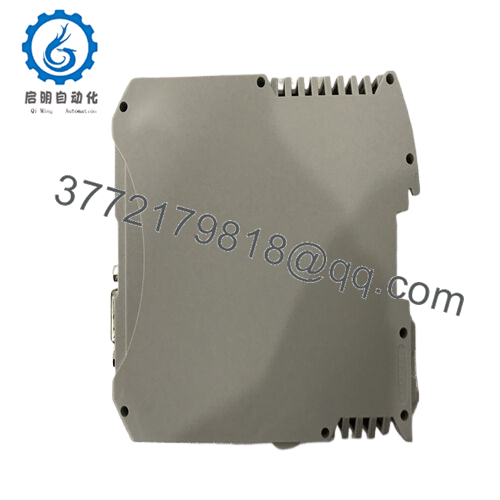
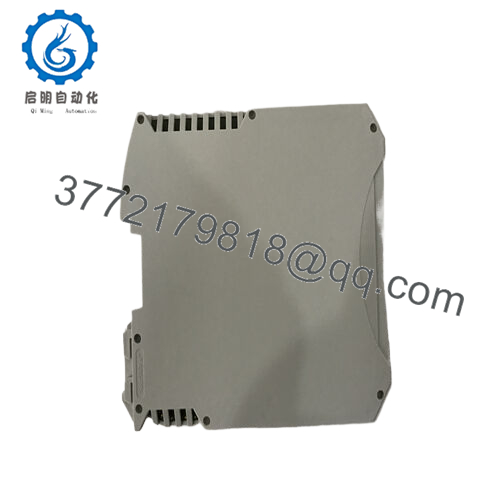


 WhatsApp: +86 16626708626
WhatsApp: +86 16626708626 Email:
Email:  Phone: +86 16626708626
Phone: +86 16626708626