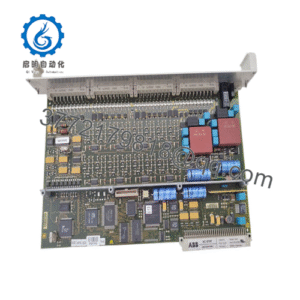Description
Product Model: ACC-72E
- Product Brand: DELTA TAU
- Product Series: ACC-72 / UMAC Gateway family
- Product Features:
• Fieldbus gateway for UMAC systems (supports Profibus, CANopen, DeviceNet, ControlNet)
• Acts as master or slave depending on protocol
• Dual-port RAM (DPRAM) interface with UMAC backplane (UBUS) for data exchange
• Onboard diagnostics, protocol switching via jumpers or configuration (SyCon tool)
- ACC-72E
Applications & Industry Context
In modern industrial motion control systems, communication between the central controller and external devices (I/O, safety PLCs, sensors, HMI, robots) is critical. The ACC-72E serves as the bridge — a fieldbus gateway accessory that enables UMAC Turbo or UMAC systems to speak standard industrial networks such as Profibus, DeviceNet, CANopen, or ControlNet. This role is essential whenever you need to integrate your motion control platform with broader plant-level automation or legacy devices.
For example, in a packaging or assembly line, your UMAC-based motion controller may handle interpolated motion and path planning, but needs to exchange status, commands, or data with a supervisory PLC via Profibus or DeviceNet. Installing the ACC-72E enables that communication path without building a custom interface. Similarly, you may have remote I/O racks, safety controllers, or HMI panels that are already wired on CANopen networks — the ACC-72E allows the motion controller domain to become part of that ecosystem.
In retrofit projects, many existing machines already have Profinet, Profibus DP, or DeviceNet in place. Rather than rewiring the entire control stack, adding an ACC-72E lets you reuse existing fieldbus cabling and network architecture. That reduces cost, risk, and commissioning complexity.
Industrial environments often demand real-time determinism, fault tolerance, and robust diagnostics. The ACC-72E is built to live in control cabinets, handle digital protocol timing, and provide jumpers/configuration options for protocol adaptation. For instance, in a CNC machine upgrade, replacing a legacy interface with ACC-72E can preserve fieldbus connectivity while upgrading motion control hardware.
In short, ACC-72E is not a motion driver or CPU — it’s the communication enabler, ideal for bridging UMAC motion controllers with the rest of the plant network.
Product Role & System Fit
What exactly is the ACC-72E? It is an accessory gateway board that plugs into the UMAC / Turbo expansion backplane (UBUS) and provides a fieldbus interface in a dual-port RAM (DPRAM) mapping architecture. In effect, it enables other devices on a fieldbus (e.g. Profibus, CANopen, DeviceNet) to exchange data with the motion controller via mapped memory.
When installed, the ACC-72E appears to the UMAC as a DPRAM board: host code reads and writes to specific memory addresses, which are then mirrored to or from the fieldbus side. Thus, the ACC-72E decouples bus communication complexity from the motion CPU. You don’t need custom packet handling in the motion code — you just use memory I/O.
It is configurable as either master or slave depending on the fieldbus chosen. For example, in Profibus, you could configure ACC-72E to act as a slave to a PLC master, enabling the PLC to read/write UMAC variables. Or in CANopen, you might use it as a master on remote nodes.
The board uses jumpers or option bits to select protocol and mode (master/slave) and powers its gateway daughter card (Hilscher COM series). The gateway card is what implements the actual fieldbus physical and protocol layers; the baseboard handles memory mapping, interrupts, and backplane interfacing.
Because of this design, ACC-72E is flexible: you can swap in different COM daughter modules (Profibus, CANopen, DeviceNet, etc.) to adapt to network changes without replacing the host motion CPU hardware. That modularity makes it a good choice in machines with evolving communications needs.
Within the system, ACC-72E fits not in the power chain or servo loop, but in the communication chain. It is physically inserted into an expansion slot, wire-connected to the fieldbus (e.g. DB9, terminal block, etc.), and configured via software (e.g. SyCon). That way, your control architecture remains clean and modular.
Technical Features & Benefits
The ACC-72E gateway board offers a number of features that are practical and beneficial in real-world deployments:
- Support for Multiple Fieldbus Protocols
The board supports Profibus (master and slave modes), DeviceNet, CANopen, ControlNet, and CC-Link (for certain variants) via different COM gateway modules.
This versatility means a single hardware design can be adapted to multiple network requirements throughout a machine’s lifecycle. - Dual-Port RAM (DPRAM) Architecture
The ACC-72E uses DPRAM to exchange data: one port is mapped to the UMAC via UBUS, and the other side is the fieldbus data region. This allows transparent memory I/O from the motion controller world to the fieldbus side, minimizing custom coding complexity. Protocol Jumpers & Options
Configuration for protocol type, master/slave mode, and memory map size (2 kB / 8 kB) is handled via onboard jumpers or option bits. This lets engineers reconfigure the board without swapping the physical PCB in many cases. - Interrupt / Handshake Support
The board supports DPRAM interrupt lines to UBUS IRQ lines, enabling synchronization or alert of fieldbus events.Diagnostic / Configuration Interface
A diagnostic connector (DB9) provides RS-232 access for configuration software (SyCon), enabling setup, diagnostics, and firmware updates. - Ground Isolation Option
Some revisions allow you to isolate the fieldbus ground from UMAC ground (jumper E2) for better noise immunity or linkage to shielding strategies. - Compact Low-Mass Form Factor
The board is fairly lightweight (≈ 0.37 lbs according to Radwell) and fits in standard UMAC expansion slots, minimizing mechanical impact. - Flexibility in Deployment
Because the gateway component is modular, fieldbus types can change over time. If a machine is repurposed or network standards evolve, replacing just the COM module (rather than the entire motion controller) can be a faster, lower-risk strategy.
These features mean that ACC-72E is not just a static interface — it provides a practical, maintainable, and upgradeable communication bridge that shields your motion logic from fieldbus nuances.
Technical Specifications Table
Below is a representative spec summary of ACC-72E (based on available sources):
| Specification | Value / Description |
|---|---|
| Model | ACC-72E |
| Function | FieldBus Gateway / Interface Board for UMAC / Turbo systems |
| Supported Protocols | Profibus, DeviceNet, CANopen, ControlNet, CC-Link (depending on COM module) |
| Mode | Master or Slave (protocol-dependent) |
| DPRAM Size Options | 2 kB or 8 kB, depending on variant |
| Backplane Interface | UBUS / UMAC expansion backplane, DPRAM-mapped memory |
| Interrupt / IRQ Support | Supports mapping to UBUS IRQ lines (IRQ-1, IRQ-2, IRQ-3) |
| Diagnostic Interface | RS-232 DB9 connector (SyCon tool) |
| Grounding Option | Jumper to isolate or tie fieldbus ground to UMAC ground (jumper E2) |
| Power Source | Typically powered via UBUS backplane; some DeviceNet variants require external +24 V supply |
| Weight | ~0.37 lbs (≈ 170 g) |
| Form Factor | Standard UMAC expansion card footprint (3U Eurocard style) |
| Operating Environment | Control cabinet environment (temperature, ventilation depend on rack design) |
| Configuration Options | Jumper-selectable protocol, memory size, grounding, filtering, interrupts |
Note: specs such as memory map, jitter, and timing depend on the COM daughter module and configuration. Always refer to your variant’s datasheet for final values.
Installation & Maintenance Insights
Here are field-proven tips from engineers who have installed ACC-72E boards in motion systems:
- Ensure Correct Slot & Orientation
Before insertion, power down the UMAC backplane. The ACC-72E must be aligned properly in its UBUS expansion slot to avoid bent pins or damage. Use careful insertion and verify seating before power-up. - Jumper Configuration Before Power-Up
Set protocol, master/slave mode, memory size (2 kB / 8 kB), interrupt lines, and ground isolation (jumper E2) before first powering the card. Some changes require removal of power to avoid corrupting jumpers. - Diagnostic Cable Setup
Connect the DB9 diagnostic port to a PC for initial configuration using SyCon (or equivalent). This ensures you can test communications before putting loads on the network. - Cable Routing & Shielding
Run fieldbus wiring and UMAC backplane cabling with good separation and shielding. Ground shields properly at one end (typically fieldbus side) to avoid ground loops. If your variant allows fieldbus/UMAC ground isolation, take advantage of it in noisy environments. - Commissioning in Steps
First verify basic communication: ping devices, read/write DPRAM addresses. After that, incrementally integrate control variables and diagnostic data. That phased approach helps isolate wiring or mapping errors. - Use Fault Logging & Diagnostic Tools
Use SyCon’s diagnostics to monitor error rates, bus status, and link statistics. If fieldbus errors or watchdog faults occur, refer to diagnostic logs in the gateway before concluding there’s a motion control problem. - Routine Checks & Re-seat
Periodically (e.g. annually) power down and reseat the card to ensure contact integrity, especially in environments with vibration. Inspect connectors, traces, and solder joints for signs of wear. - Backup Configuration
Keep a copy of jumpers, SyCon configuration files, and memory map definitions. In case of replacement, you can restore your setup quickly. - Spare COM Modules
If your machine may be reconfigured to different fieldbus protocols, keep spare COM daughter cards (Profibus, CANopen, etc.) ready. Swapping the COM card is usually faster than redesigning a board.
The bottom line: though ACC-72E is a relatively simple board, attention to cabling, grounding, and initial configuration ensures reliable operation in complex automation systems.



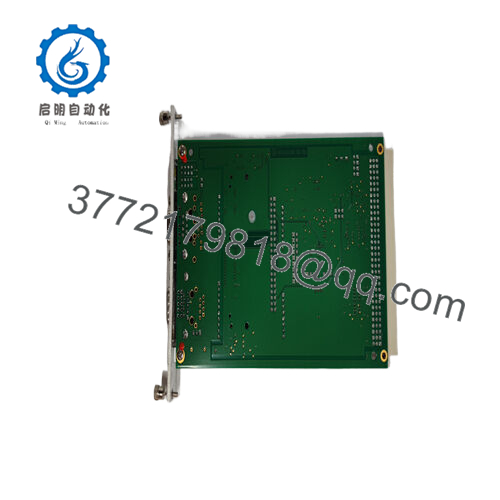

 WhatsApp: +86 16626708626
WhatsApp: +86 16626708626 Email:
Email:  Phone: +86 16626708626
Phone: +86 16626708626